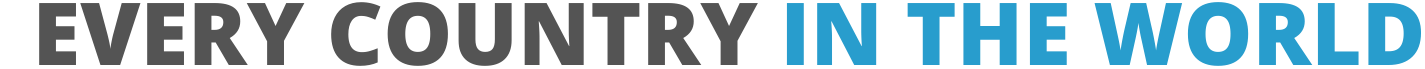How to Start a Travel Blog
I have visited every country in the world, and blogging is a big part of the reason it’s been possible. I’ve often been asked how I can afford my travels. Without the internet and my blog, I’m sure I wouldn’t have been able to do it. I began blogging in 2010 and used it as a way to reduce my travel cost by having the idea of getting discounts at hotels in exchange for writing about them. It didn’t take long before a hotel offered me two complimentary nights, and as much more followed, it became financially realistic for me to travel comfortably around the world.
It’s very easy to create a beautiful website. With themes and plugins, you just need to click a few buttons, and you’ll have an amazing website in just a few minutes. Here are five recommended steps.
1. A domain name is important
Preferably a .com domain. Not a sub-domain blog. Take your time to come up with the best name. You can check availability for domains on DreamHost and other sites.
2. Choose a great web hosting company
I have tried different sites, like Bluehost, but I learned an important lesson. Don’t choose a hosting provider with overall poor reviews. You don’t want to have issues with your website. It can be tempting to go with the cheapest option, but please look at the reviews. Bluehost has a very low Trustpilot score, while DreamHost has a very high one.
3. Use WordPress, a Great Theme and Plugins
I would recommend spending some time finding a theme for your blog. I have been using the Zerif Pro theme by Theme Isle which has an excellent collection of responsive WordPress themes. Fast replies from support and great service make it easy for me to recommend them, besides the beautiful themes. Now I use the theme, Colormag by Themegrill, which is great for blogs.
If you sign up with DreamHost, you simply just have to log in and select a Theme under Appearance, then click “Customize” to make changes. Adding a plugin is super easy. Just search for the name, click install, and then activate. Some plugins don’t appear automatically so if you don’t see it, simply see the instructions.
A plugin that has made a big difference in the past is the Imagify Image Optimizer by WP Media. With a few clicks, it optimised all my photos making a huge difference in the user experience.
4. Set up Social Media and be Active
I focus only on Facebook, Instagram and Twitter. It takes up a lot of time, and I think it’s best to focus on those three. Tip: Schedule content in advance to stay up to date. I’ve used Crowdfire.
5. Great Content and Grammarly
The hardest part. Creating great content. Setting up a great website isn’t difficult if you’ve followed the first four steps, but creating great content is a different story. What has helped me has been to do things a bit differently from others by having visited many destinations where only a few travel bloggers have been. For creating great content, I highly recommend installing Grammarly to check your articles automatically for “grammar, spelling, punctuation, word choice and style mistakes in your writing.” Grammarly has helped me limit the number of mistakes I make writing articles in English, and I can highly recommend installing the Chrome extension instead of copying/pasting.
It’s recommended to look for a unique travel story when travelling instead of travelling to mass tourism destinations. It’s also recommended to come up with an idea or concept you believe in and work hard to make it work because running a successful blog definitely requires a lot of work!